Notepad, Wordpad and Paint
COMPUTER BASIC COURSE
(From Beginner to Advance Level)
Notepad, Wordpad and Ms paint
Notepad
The Notepad is also one of the products in accessories group of Window operating system. It can be used for writing notes and its also used by programmer to write HTML, JavaScript etc codes. It is useful to for editing and storing all text data.
Extension name of Notepad is '.txt' (text)
Screen of Notepad
Menu Bar Option
File Bar
New (open new file)
Open (open existing file)
Save (save new file)
Save As ( save old file with new name or new place)
Print Page (print your page)
Exit (close your current file)
Edit Bar
Undo (ctrl + z means this command allow you to go back to previous action of file)
Cut ( move your content from one place to another within or in another software)
Copy ( copy your content)
Paste (paste your copy content where you want to paste)
Find ( find word or character in your file)
Replace (replace your word or character in your file)
Goto (goto command is used go to your file bookmark, reference, caption etc with one click)
Format Bar
Wrap (this command allow your content to show within your window screen)
Fonts ( this command is used to set your font style, color, size etc)
Wordpad
It is a basic word processor that is included with almost all version of Microsoft Window. It is more advanced than Microsoft Notepad but simpler than the Microsoft Works word processor and Microsoft word.
Extension name of Wordpad is '.rtf ' (rich text format)
Screen of WordPad
Menu Bar Option
Home Menu Bar
1- Font Option - This tool is used to change your text style, color, size etc
2- Paragraph Option - This tool is used to change text Alignment for example left(left means all text start written from left side), right (right means all text start written from right side), center (center means all text start written from center side) and Justify( justify means all written text equally get margin from both left and right side). You make you text as bullet or point wise by using bullets option etc
3- Insert Option - This tool is used to insert pictures, date and time, paint software etc.
4- Editing Option - This tool is used to select (text, object and image), find (find word, character in you file) and replace ( you can replace or change your written text).
5- Office Clipboard - This tool is used to cut, copy and paste your text/matter in your file or in another file.
View Menu Bar
This Menu is used to hide or unhide the ruler bar, status bar, tool bar and wrap an no wrap option.
M.S Paint
It is simple drawing software that allow you to create basic graphic art on computer like simple painting etc. It also a part of accessories group and present in all version of Microsoft Windows.
Extension name of M.S Paint is '.bmp' (bitmap picture)
Screen of M.S Paint
Menu Bar Option
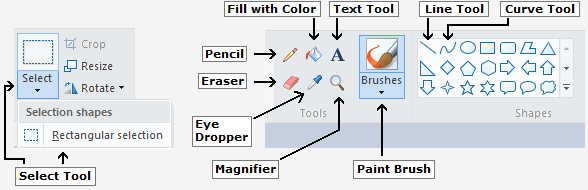
Image Option
Select option - This tool is used to select your image.
Crop option - This tool is used to crop your image.
Resize option - This tool is used to resize your image.
Rotate option - This tool is used to rotate your image in any angle.
Tool Option
Pencil - This tool is used to writing text like pencil did.
Fill with Color - This tool is used to coloring or filling color in your drawing by using different type of brushes.
Text - This tool is used to writing text by using keyboard.
Rubber - This tool is used to erasing your drawing.
Pickup/Eye dropper - This tool is used to picking your similar color which are used in some other drawing.
Magnifier - This tool is used to zoom your drawing or painting.
Paint Brush - This tool is used to coloring your drawing by using different type of brushes.
Shapes Option
This Tool is used to make different type of shape in your drawing like line, curve, rectangle, square, star, arrow etc.
If this article is helpful to you then please like share and comments... thank you..



Comments
Post a Comment